Online Xbox Series X Games – Maximize Your Performance When Playing
There are several factors that can affect performance when trying to play online Xbox Series X games. Knowing what these factors are can help you optimize your gameplay a lot. Read on to find out more about the factors that have the biggest impact.
Factors Affecting Your Performance in Online Xbox Series X Games
- Internet Connection
A strong and stable internet connection is essential for playing online games. A slow or inconsistent connection can cause lag, which can make it difficult to play at a high level. Therefore, to ensure the best performance, it is important to have a fast internet connection with low latency.
- Network Congestion
Playing online games during peak hours can result in network congestion. This can cause lags, too and slow down gameplay. To avoid this, it is best to play during off-peak hours and with fewer people online.
- Gaming Hardware
The performance of your Xbox Series X console and accessories can also affect gameplay. A slow and outdated hard drive can cause games to load slowly. Similarly, a low-quality gaming headset can lead to bad audio quality. It is important to ensure that your peripherals are up-to-date and in good working condition.
- Game Settings
Some games have a variety of settings that you can adjust to improve performance. For example, reducing the resolution or turning off certain visual effects can help improve frame rates and reduce lag.
- Console Updates
You must always keep your console up to date with the latest firmware updates. These updates can improve performance, fix bugs, and add new features too.
- Game Updates
It is also very important to keep your games up to date with the latest patches and updates. These updates can also fix bugs, improve game performance, and add new DLCs in some cases.
- Overheating
Overheating can cause the Xbox Series X console to slow down and affect performance. To avoid this, keep your console in a well-ventilated area and use a cooling system if necessary.
- Multiplayer Settings
Playing with lots of players can also cause lag and slow down gameplay. So, to improve performance, it is best to play with fewer players or to adjust the multiplayer settings.
- Game Modes
Some game modes, such as competitive multiplayer or high-intensity action, can require more resources and processing power. To improve performance, it is best to play in game modes that are less demanding on the console.
- User Error
Sometimes, the problem with performance can be due to user error. For example, accidentally turning off the console or unplugging a controller can cause the game to crash or lag. So, to avoid this, always pay attention to the gameplay and make sure that all settings are correct.
Start Playing Online Xbox Series X Games Like a Pro
By considering these factors and making the necessary adjustments, players can improve their performance a lot. With these changes, you should be ready to play Xbox games like a pro.












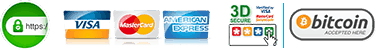
Leave a Reply
You must be logged in to post a comment.