Best TV Settings for Optimal Xbox Series S Games Experience
The quality of your experience while playing Xbox Series S games starts with the output on your TV. While your console supports numerous advanced TV features and options, you must know the settings to achieve optimal experience.
You can get an unparalleled visual and gaming experience when you know how to set up your devices appropriately. Of course, the process can be daunting, but with some guidance, you can get the best out of your Xbox Series S games.
How to Set the TV for the Best Xbox Series S Games Experience
The first step is to connect your Xbox Series S console to your TV. It is pretty simple as all you have to do is plug the HDMI cable into the Series S console HDMI Out port and connect the other end to your TV. However, if you want a better experience, you need to modify the connection a bit.
If you check your console, you will see an advanced HDMI2.1 port at its back. Having a corresponding HDMI 2.1 port on your television can release the full capabilities of your console. You can explore all its features, including support for higher resolutions, faster refresh rates, exceptional HDR, and other powerful visual enhancers.
It is worth mentioning that not all televisions come with HDMI 2.1. Therefore, browse through your TV’s documentation before setting up your console to know if it supports the HDMI 2.1 feature in one of its ports. If it does, connect your box to the TV using this port.
Can you enjoy the Best Xbox Series S Games Experience without Advance HDMI 2.1?
Yes, of course! For a fact, you do not have to upgrade your TV to get HDMI 2.1 if your TV does not have it. For a start, HDMI ports are backward and forward-compatible. This means they will work with your console.
The only thing is to connect the Series S to the most capable HDMI port on your television. Your Xbox Series S will detect the latest option automatically. You should know that some devices with HDMI ports also support an alternative standard known as HDMI-CEC.
Using this significantly enhances the communication between your connected devices. One benefit of the HDMI-CEC is the ability to control the power of connected devices with one. It also automatically changes the input of connected devices and simultaneously controls the audio volume of every device attached.
Final Thought
While scrutinizing your television set may be intimidating, it is quite easy. You can use the built-in guide in the Xbox operating system, which walks you through a complete TV calibration. Check the General section of Settings and select TV & Display Options and then the Calibrate TV option.
Follow the guide and you will be amazed at the clarity you will get on your TV. With the right setting, you can significantly improve your Xbox Series S game experience and it starts with your television.













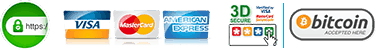
Leave a Reply
You must be logged in to post a comment.