FIFA Coins: How to Fix FIFA 23 SSL Connect Error
Nothing compares to a seamless gaming experience when trying to achieve gaming objectives and earn some FIFA coins. Unfortunately, many users face the issue with FIFA 23 SSL connect error.
If you experience this problem, you will be unable to play the game. The good news is that you can fix this menace and continue enjoying your game.
What is the Cause of the FIFA 23 SSL Connect Error and Its Relation to FIFA Coins Earnings?
Many Players experience the FIFA 23 SSL connect error if they do not have their PSN ID linked to their EA account. Without linking these two, there will be no official interaction, and EA will block all attempts to connect in-game.
Without being able to access your game, it becomes impossible to earn FIFA coins. Thankfully, you can resolve the issue.
There are different ways players have fixed this issue, but they are often temporary. To permanently fix the issue and continue enjoying your game and earn more FIFA coins, use the guide in this post to resolve the issue.
How to Fix FIFA 23 SSL Error to Earn more FIFA Coins through Gameplay
Solution #1: Connect to your EA Account
The first option is to log in to your EA account. Accept the terms and conditions to give EA Sports access to connect your account. You can now log in to your game again to see if the issue is resolved. If it is not, use any of the solutions highlighted below to resolve the issue.
Solution #2: Turn off your Login Verification
This is another solution you can use. Disable your login verification and follow the steps below:
Step #1: Log in to your EA account and navigate to the settings and locate the security section.
Step #2: Disable the 2-facto authentication option and click to restart the game.
If the issue is caused by the login verification process, this solution should resolve it and you should be able to access your game and continue earning FIFA coins.
Solution #3: Reset the Network Settings
If the above solution does not work, it is time to move to the next solution – resetting your network settings. If the issue is caused by network connection vulnerability, this solution should resolve it. To reset your network settings, follow the steps below:
- Turn off your console and unplug it from the power source.
- Press down the power button until you hear the beeping sound
- Use a USB cable to connect a Dualshock 4 controller to your PlayStation and press the PS button on your controller.
- Select Rebuild Database from the safe mode menu.
Conclusion
Many FIFA 23 players experience this issue at one point or the other. Any of the solutions provided in this post should resolve the issue.
However, if you continue to experience FIFA 23 SSL connect error, you should visit the EA Sports website and contact customer support for further assistance. With this, they can provide a guide on how to resolve the issue.













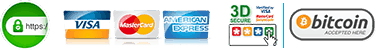
Leave a Reply
You must be logged in to post a comment.