Instant FIFA Coins: How to Claim FIFA 23 Prime Gaming Rewards
Amazon Prime Gaming allows users to acquire free rewards in FIFA 23 Ultimate Team. All you have to do is link both accounts and you can start getting monthly packs. You can then trade these packs for instant FIFA coins. So, how do you link your account and claim your rewards? That is what this post is all about. Keep reading to learn more.
What to know about the FIFA 23 Prime Gaming Packs
Amazon Prime Gaming, known as the Twitch Prime Pack in the previous edition, offers gamers an opportunity to receive free packs in FIFA Ultimate Team. These rewards can come in handy when you need to improve your squad.
It is worth mentioning that the second pack was released on November 21. Many users have successfully linked their accounts and claimed the rewards. You can expect the next pack to drop on December 19. Players who got the November Prime Gaming rewards received some exciting items.
These include seven rare gold players, twelve rare consumables, two player-picks with at least an 81 rating, eight-player picks with two WC Players, and one Haaland loan item in fifteen games. The good news about these items is you can trade them for instant FIFA coins if you do not need them for your gaming adventure.
How to Link Accounts to Claim Instant FIFA Coins
You must first link your FIFA accounts and Amazon Prime Gaming before you can claim your rewards. To do this, go to the official Prime Gaming website and log in to your Amazon Prime Account.
Next, link the account to your EA Account. If you do not have an account, you can create one on the spot. Ensure you log in with the same account details used in logging into the companion app to make the process easy.
Steps to Claim Prime Gaming Rewards
You can explore different methods to claim your rewards. However, the fastest is to navigate to the Games and Loot menu on the Prime website. To do this, click on your account at the top right-hand corner of the page. You will the latest FIFA Drop from the opened page.
Next, click on the Claim button and follow the prompts. After collecting the rewards, log in to your Ultimate Team account in FIFA and navigate to the Shop. From there, Check the My Pack section, and you will see your Amazon Prime Gaming Pack here. You can then trade items in your pack for instant FIFA coins.
Conclusion
You can make lots of instant FIFA coins from your Amazon Prime Gaming Packs. However, do not sell all of them fast. Take the time to check and see if you would need any of the items for your squad. Select the items you need, and you can trade the rest on the transfer market for instant FIFA coins.













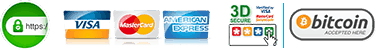
Leave a Reply
You must be logged in to post a comment.